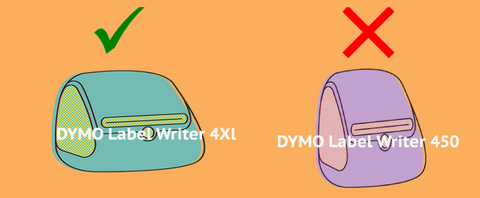
Can you use Dymo LabelWriter 450 to 1744907 Labels?
|
|
Time to read 3 min

Written by: Kelly Chen
|
|
Time to read 3 min
The DYMO LabelWriter 450 is a standard desktop printer which can print file folder labels, name badges and barcode labels. It can rapidly handles your professional labeling, filing and mailing needs. However, for 1744907-- the extra-large 4" x 6" shipping labels, this printer won’t Work. The reasoning behind this is simple: It doesn’t support 4" x 6" labels. The label slot isn’t wide enough to print a standard 4" wide postage label. Its maximum supported width is 2.2". For printing 4" x 6" labels, you would need to use the DYMO LabelWriter 4XL, as its XL support comes from its ability to print 4-inch wide postage labels. So Dymo 450 would not be able to print FBA Labels, but a 4XL would work.
Table of Content
In general, our carrier partners do not support the DYMO LabelWriter 450, the DYMO LabelWriter 450Turbo, the DYMO LabelWriter 450 Twin Turbo, or the DYMO LabelWriter 450 Duo. Since 4" x 6" is just what the major carriers expect and use, we can only advise or offer support for the DYMO LabelWriter 4XL.
You may get a bit confused when you google search “Can I use DYMO 450 print shipping labels?” the top result is “Yes you can”. But it is reference to the 99019 label size. Which is, more or less, an address label or a stamp size.
Because 4" x 6" labels are the standard-sized postage label for major carriers like USPS, FedEx, UPS, and DHL Express. If you want to print labels for these carriers and moving beyond just printing stamps and address labels, you will need to invest an LabelWriter 4XL. Moreover, you’re not restricted to printing 4" x 6" labels with these larger printers. They do well in printing 2” labels just as easily as they do 4-inch wide labels. It can Print labels up to 4 Inches wide, including 4" x 6" shipping labels, warehouse labels, barcode and identification labels, bulk mailing labels, and other large format labels. NOTE: Label printers generally print in portrait orientation. So, you had better find a printer that accommodates to the narrower dimension for your labels.
If you need a way to print your 4" x 6"labels and an inkjet printer is all you have other than a 450 series DYMO, you may wonder if it’s worth the upgrade. The main reason is: Thermal label printers can save serious time and money, and lets be honest time is money. Laser or inject onto plane paper, then cut and affixed with tape costs money and time plus you have to buy tape…Or you can print your labels with an adhesive back and place them on the parcel. It seems a “great” idea. You have to purchase new ribbons and cartridges over time. So why not invest a thermal label printer. Thermal heat transfer is a precise way of printing time and time again without the need for buying new ink or ribbons.
The only added cost is the labels. This cost decreases if you buy in bulk.
If you do end up getting a DYMO 4xl, be sure you buy the correct label: Dymo 1744907 Compatible 4XL Internet Postage Extra-Large 4" x 6" Shipping Labels 10 Rolls.DYMO requires a perforation between each label to distinguish where each label ends and begins. In contrast with DYMO, Zebra printer don’t need that. What’s more, Zebra 2844 can use normal shipping labels 4" x 6". They are cheaper than DYMO. If you actually have a Zebra 2844 printer in hand. You will enjoy easily peel and cost per print. These labels can break down to $0.02 apiece. Betckey zebra compatible labels: Zebra ZB-400600 Shipping Labels Size: 4" x 6" Great for home or office filing!
If you want to buy thermal labels or sticker paper, you can check out more on our store
Products Featured In This Blog
Barcode Shipping & Multipurpose Labels 4" x 2"
Always consistent quality with these labels and with Betckey in general. Fast shipping; great prices when ordering in bulk and lots of choices for different colors in addition to the white ones.
These labels are every bit as good as the (Preferred) brand, at a lot less of a price.
Excellent service. I am very happy with the product. Recceived the labels next business day.
First time using a thermal printer and was amazed at how easy this was to set up. Very compact and print quality is great. Printer was shipped out very quickly and arrived in two days of ordering. This company seems to go the extra mile to satisfy their customers.
The value for money on these is insane. 100% recommended
I've been purchasing these for years - over a decade, I think - and each and every time I make a purchase, I remind myself to do a review this time. THIS is the time! They are absolutely perfect. They fit and perform in my DYMO 4XL LabelWriter exactly as they are supposed to. They have the exact right amount of adhesion. I couldn't be more happy with these tiny labels!
They work as promised! Sticky labels! Will purchase again. Descent price!





