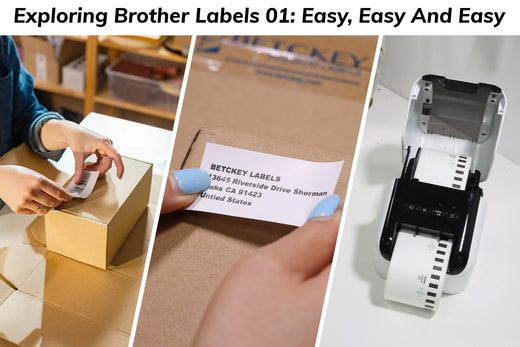Removable Film Labels
|
|
Time to read 11 min
When we talk about direct thermal labels compatible with desktop direct thermal printers, Brother is one of the most popular brands among them, known for its convenience features. B rother Industries, Ltd . (Japanese: ブラザー工業株式会社), a Japanese multinational electrical equipment and electronics company founded in Japan in 1908. It offers printers, PCs, consumer sewing machines, industrial machines, typewriters, fax machines, large machine tools, and other computer-related electronics.
Table of Content
Unlike Honeywell, Brother Industries is not a key player in the entire direct thermal labels market, but it is a key player in the consumer thermal labels segment. Its weapon is supreme convenience.
In addition to Brother QL printers ’ auto-cut function and pre-attached label cartridge, users can save much time on paper (label) size setup and perforation.
One unique feature of Brother direct thermal printers is the auto-cut function. If you use Brother labels , you won’t have to manually separate a series of labels one by one, you won’t need to manually input the label size repeatedly. If you want to print a dozen labels, you can select either cutting every label or cutting at the end of a dozen labels. Unlike other labels with perforation that still need users to separate by hand, Brother printers' auto-cut function makes Brother labels one of the most convenient direct thermal labels.
Another unique feature of Brother labels is the cartridge. Labels compatible with Brother QL printers must be attached to a cartridge, which allows Brother printers to identify and auto-select the right label size directly. For example, the printer may stop at a label size of 2.4" x 4" when the user has just finished printing 2 2.4" x 4" labels. However, if the user then places another size, such as 4" x 6" ", with a cartridge into the Brother QL printer, the printer will automatically identify and change the printing label size to 4" x 6" .
Imagine you have many different sizes of labels to print, such as 4" x 6" shipping labels, 0.9" x 0.9" QR code labels , 1" diameter round labels , and more. The Brother printer will automatically switch to your desired label size within the print app immediately after you place the new size label into the Brother printer. You won't need to manually click and enter the specific label size every time.
This unique "Auto-select" cartridge feature of Brother thermal printers helps you switch label sizes automatically instead of manually.
Another great feature for Brother labels is that Brother’s print app Brother P-touch is top- notch print app. Brother P-touch have abundant design resource including printing template, design element like label frame. For user new to direct thermal label, they can easily use those template, pattern and element to design different label content in a very short time.
Brother’s auto-cut and auto-select features bring supreme convenience to users, but they also bring trade-offs. Considering Brother labels are required to be used with a cartridge, the price of labels is a little bit higher than other major brands. And if users buy several different sizes of Brother labels with cartridges, some new users may mix or be confused among those cartridges that look very similar.
but in general, Brother labels are one of the most user-friendly brands for new users.
If you are a heavy user of direct thermal labels, then you must have experienced difficulty when trying to source special size labels unlike 4" x 6" . But Brother labels help you thanks to its auto-cut printer and continuous labels.
One of the biggest differences between Brother labels and other major brands in the market is continuous labels. Unlike die-cut labels with identical sizes such as DK-1241 4" x 6" , Brother also provides continuous labels with specific width but ridiculous length such as DK-2243, 4" x 100’ .
Yes, One Hundred Feet (30.48 Meters). When you buy Brother DK-1241 Die-cut 4" x 6" labels , you always have to print your design on the 4" x 6" area because all 200 labels in a roll are 4" x 6" .
However, you can print and cut on 4" x 2.5", 4" x 3", 4 x 4", and even 4" x 8" with DK-2243, 4" x 100’ continuous labels. Every time your Brother printer prints those sizes of labels you wish, your Brother printer will automatically cut for you instead of desperately clipping those labels by hand.
Customizable Length Resues Your Small Business
If you are a heavy user of direct thermal labels, you must have experienced difficulty sourcing special sizes like 4" x 12". On one hand, most direct thermal sellers catering to customers don’t offer these sizes due to low demand. On the other hand, you might not be able to meet the minimum order quantity for size customization.
However, Brother labels come to the rescue with their auto-cut printer and continuous labels. But who will cut the labels when you print content at your designed size? No need to manually cut them because Brother printers with their auto-cut feature will do it for you.
Trade Off
Nothing is perfect. You have to make a trade off. Die-cut labels are easier to peel off from the backing paper compared to continuous labels. When you look at die-cut labels compatible with Brother printers, you will notice that there are gaps between every single label. These gaps are not only designed for easy peel-off but also help users to remove labels from the backing paper easily. In other words, the backing paper of all die-cut labels is larger than the facestock or the part that's easy to peel off.
On the other hand, when Brother printers cut continuous labels, the facestock has an identical size as the backing paper with no gap, making it much harder to peel off the facestock from the backing paper. This can bring more efficiency to tasks that require sticking a large volume of labels without label separation.
Brother labels offer almost all regular types of labels including, but not limited to: small address labels, standard address labels, large shipping labels, round labels, square labels, barcode labels, name badge labels, file folder labels, and large multipurpose labels.
.
Brother offers small address labels DK-1209 (2.4" x 1.1"), and standard address labels DK-1201 (1.1" x 3.5").
Return address labels and address labels are designed to print addresses of both sender and receiver. You may wonder why not use 4" x 6" shipping labels? You are right, 4" x 6" shipping labels are large enough to contain address and return address on one label, but don’t forget that sometimes you may need to mail envelopes and cards as well instead of parcels and packages only.
And don’t forget that you may want to print your logo and brand image on 4" x 6" labels for less cost compared to customized ordering boxes with logos, so additional labels with addresses only help you not only enhance brand identity but also save costs.
And you are free to print anything on address labels as you wish like logos or attractive designs.
Brother also offers large shipping labels with sizes 4" x 6" ( DK-1241 ), 4" x 100’ ( DK-2243 ), and 4.07" x 6.4" (DK-1247). Those sizes are the most popular shipping label sizes in the USA adopted by almost all major carriers such as FedEx , UPS , and USPS .
And the 4 inches wide 100 feet long continuous labels DK-2243 are special. By ordering this versatile label, you can both print and cut 4" x 6" standard large shipping labels or even 4" x 8" extra-large shipping labels with more designs, such as your catchy design and product information.
Brother offers barcode labels DK-1209 (2.4" x 1.1") . Barcodes are not just for use at the check-out counter when you’re buying groceries: This simple, decades-old technology has become more popular in recent years and is now one of the most widely used organizational building blocks across all businesses and industries.
Whether you’re a business owner looking to upgrade your company’s supply chain management system due to unnecessarily high holding costs, or a hospital administrator who recognizes that your current method for administering medicine is outdated or ineffective, you can look to barcodes which are shockingly simple to utilize, easy to produce and versatile in their capabilities.
Brother offers file folder labels DK-1203 (0.66" x 3.4") . It is a replative slender labels that usually stick to the file folder to help users organize large amounts of paperwork at home, including tax ID cards, social security information and birth certificates.
Labeling files containing important papers in your home is important if you ever need to find them in an emergency. Many of you must experienced the rough time that getting flooded by overwhelming file folders. So sticking labels to organize is a good solution.
labels to organize is a good solution.
Brother labels also have one of the most popular multipurpose labels 4" x 2" DK-1240 .
For middle-sized labels like DK-1240 4" x 2" labels, they are very versatile for users. If your product or package is small, those labels can be used as shipping labels with sender, recipient, and barcode on it.
If your product or package is pretty big, then you can use those labels as decoration with your brand logo.
Brother labels also offer film labels instead of just paper labels. When you want your labels to be water-resistant, oil-resistant, and scratch-resistant, then don’t hesitate to choose film labels.
If you prefer more transparent film labels, then consider Brother labels with matte clear feature, such as DK-2211 (1.1" x 50") or DK-2212 (2.4" x 50’), which have similar widths to DK-1201 (1.1" x 3.5") and DK-1202 (2.4" x 4"). These weather-resistant film labels with high transparency are professional and suitable for drink products or outdoor items.
For sleek glossy clear film labels, Brother offers DK-2113 (2.4" x 50’), which are white film labels with 80% transparency.
You may wonder if Brother labels have any labels that can fit your special demands, such as printing red color on white labels for highlighting, or easy-to-remove labels for price tags. Then see the following special labels:
Brother Labels DK-2251 are unique labels that can print black or red color on white labels. These labels are perfect for when you want to print a highlight or alert message. But please note that these labels are only compatible with Brother QL-800 printers , QL-810W printers , and QL-820NWB printers .
In addition to DK-4605 yellow removable labels, Brother labels DK-4205 are also removable but in white. Unlike regular permanent adhesive labels with strong adhesive that are very hard to remove without residue, removable adhesive labels can be easily removed without residue and label damage. For temporary usage such as returnable items, price tags, or promotional stickers, these are perfect labels because you need to replace them frequently.
Printing black and red on white is not the only way to show a highlight or alert message. Printing black on yellow labels is another option, such as DK-4605 (2.4" x 100’).
Unlike red color font on white labels, black font on yellow labels provides a softer effect of warning that not only reminds people but also isn't too aggressive. Another effect of the yellow color is its positivity. It is the color of the sun that brings feelings of joy, optimism, and warmth.
And DK-4605 yellow labels are removable, so you can easily replace or remove them without leaving residue.
Some of you may have noticed that Brother doesn’t offer color label s or removable labels for all sizes. And not everyone needs yellow labels. What about red, orange, green, blue, or pink color label s? Then Betckey can help you.
As the leading supplier of direct thermal labels, compatible with Brother QL -series printers, Betckey offers 6 color label s including red, orange, yellow, green, blue, and pink in all sizes, as well as removable adhesive labels for all sizes.
For 2.4" x 100’ labels, Brother only offers yellow color DK-4605 , but Betckey offers the other 5 colors. Not to mention all other sizes that Brother doesn’t have color labels for, such as DK-1241 4" x 6", Betckey has you covered.
From DK-1201 1.1" x 3.5" to DK-2243 4" x 100’, Betckey offers removable labels for all sizes. In general, you will find any labels you need as long as you use Brother QL direct thermal printers.
Brother Industries, a long-standing famous brand that provides printers, is the key player in direct thermal labels for desktop printers. Brother labels come in different sizes, features, materials, and colors. With its auto-cut function printer and auto-select function labels, Brother is one of the best brands that provide convenience to its users. It is true that not all Brother labels have color or removable options, but Betckey has you covered.
On the Betckey website, you will find all the labels you need for Brother QL printers , regardless of sizes, colors, materials, or adhesives.
We stand behind our brand.
If you want to buy thermal labels or sticker paper, you can check out more on our store
Products Featured In This Blog