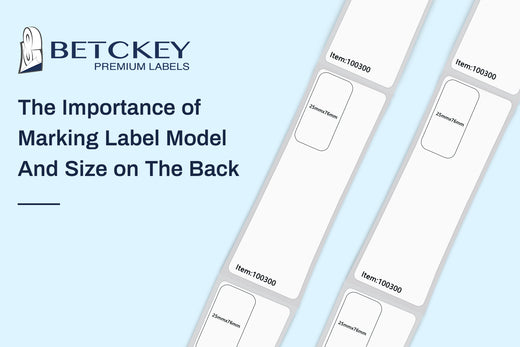Removable Film Labels
Written by: Beichen Lu
|
|
Time to read 2 min
Many of you have wondered why BETCKEY started marking label models and sizes on the back of the backing paper in 2023. As you can see on picture below, we mark the model name and size for labels replace for Brother DK-2205 , Dymo 30252 and Zebra 1” x 3 ” . The third picture is our European market version.
Table of Content
Adding the label model and size on the back helps with easy identification. Think about having a stack of labels without any markings – it becomes a confusing puzzle. With clear information on the back, you can effortlessly pick the right label without any confusion.
Keep in mind that both Dymo and Zebra printing software require you to manually select or enter the label model and size. Checking the back allows you to know the size to select or enter. Also, Brother's printing software may have issues that could incorrectly identify the label size. In those situations, you'll need to manually switch to the correct label model and size.
Whether you run a business or handle labels at home, being organized is crucial. Being able to quickly see the model and size of each label saves time and avoids mistakes. This is particularly important in busy environments where fast access to the correct label is necessary.
We often get requests from customers asking for help in identifying the label model and size. Sometimes customers ordered labels a while ago and forget the details. Other times, new employees inquire about the label model because the previous employee didn't provide that information.
Some customers are quite understanding. When they don't know the label size, they attempt to figure it out on their own. However, this often results in wasted labels, leading to increased label and time costs and decreased efficiency.
Another issue arises when customers attempt to identify label size through multiple tests, leading to printing errors. Such errors can be expensive, affecting both time and resources. Using labels without clear markings can result in mistakes during printing, labeling, or packaging. Marking the model and size helps minimize the likelihood of errors, contributing to a more efficient workflow.
Labeling the model and size on the back may appear as a minor detail, but its influence is substantial. From facilitating easy identification to preventing errors and wastage, plays a crucial role in efficient label management. All in general, we want our customer use our labels as easy as possible.
If you want to buy thermal labels or sticker paper, you can check out more on our store
Products Featured In This Blog

24/7 support team

Multiple Payment Methods

Worry-free shopping

Delivery in 3-7 business days
Be the first to know about label discounts,
product launches, and time-saving tips — subscribe now!
Are you 18 years old or older?
Sorry, the content of this store can't be seen by a younger audience. Come back when you're older.
We use these labels for Amazon UPC and they work fantastic!
We are very happy with the product and value for our small business
Camaj Fiber Arts.com
On time, package labels that are the right price! Thank you
Dymo 30256 Compatible Large Shipping Labels 2-5/16” x 4”
They are exactly what I need, very easy to use!!!
Everithing was really good, fast delivery, product quality 100% guarantee
Very versatile label for mailing addresses and a marketing to promote a product or get someone’s attention.