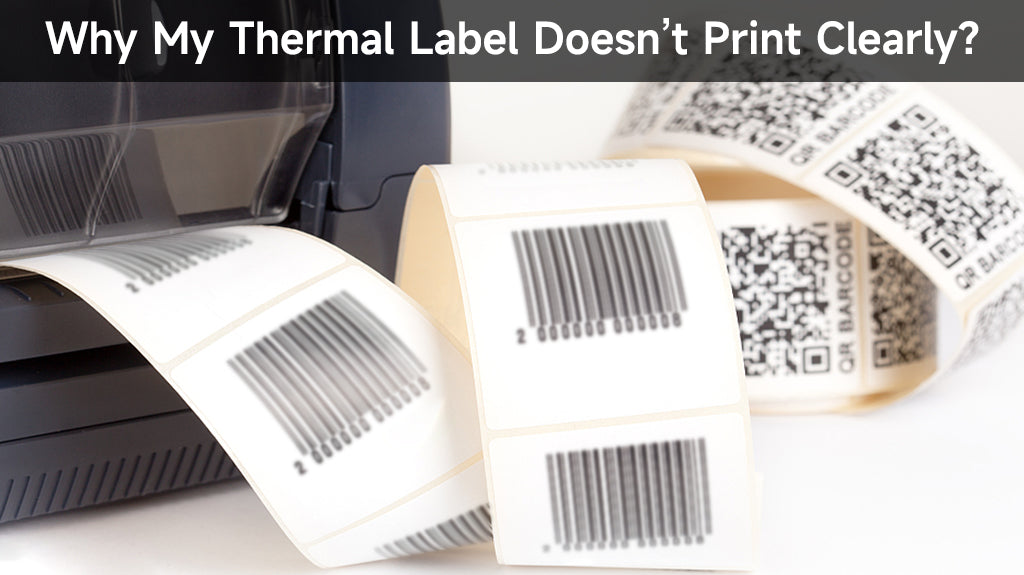Removable Film Labels
Written by: BernauLena
|
|
Time to read 3 min
Thermal printers are widely used in various industries, but sometimes we face problems with unclear printing. This can be caused by several factors, including the printer itself, the quality of the label paper, and the printer settings. In this article, we will explore these potential causes in detail and provide solutions.
Table of Content
Printer Head Issues
The Printer is New - The Print Head May Be Dusty
If your printer is new but the print quality is poor, the print head may be dusty. Dust on the print head can cause uneven heating of the thermal paper, affecting print quality. The solution is to gently wipe the print head with alcohol to remove the dust.
The Printer Has Been in Use for a Long Time - The Print Head May Be Damaged
If your printer has been in use for a long time, and it is heavily used, the print head might be worn or damaged in addition to being dusty. In this case, it's recommended to replace the print head to restore print clarity.
Poor Paper Quality
Using low-quality thermal paper can lead to poor print results.they may not be smooth enough, or it might have surface damage, which affects print quality. It is advisable to choose high-quality thermal paper to ensure the paper is smooth and undamaged. Betckey produces thermal paper that is flexible, resistant to tearing, and prints in bright white, if you are in need, don’t wait to go to our website.
Paper Mismatch
If the thermal paper specifications do not match the printer's requirements, it can also affect print quality. Ensure that the paper used meets the printer's specifications to achieve the best print results.
Print Speed Too Fast
A high print speed can result in insufficient heating of the thermal paper, thus affecting print clarity. Adjusting the print speed in the printer settings to a slower pace can improve print quality.
Insufficient Print Density
If the print density setting is too low, the printed text may not be dark enough. Increasing the print density in the printer settings can enhance the print output.
Insufficient Heating of the Paper
If the thermal printer does not receive enough power, the paper may not heat adequately, leading to poor print quality. Adjusting the power settings to ensure the printer is properly powered can help.
To adjust these settings, follow these steps:
1. Open the Windows Start Menu.
2. Click on "Printers and Faxes" (or "Devices and Printers").
3. Right-click on the printer driver and select "Printer Preferences."
4. In the options, adjust the print speed and density. The slower the print speed and the higher the density, the clearer the print.
Sometimes, unclear printing can be caused by the printer cover not being securely closed. Check if the printer cover is tightly closed and ensure it is secure before printing.
By addressing and adjusting the issues outlined above, you can effectively solve the problem of unclear thermal paper printing. Ensuring a clean print head, choosing high-quality thermal paper, adjusting the printer settings appropriately, and checking if the printer cover is securely closed can help you achieve clearer print results. We hope the solutions provided in this article are helpful to you.
About us
Betckey Premium Labels is a leading supplier of compatible direct thermal labels, committed to high-quality and eco-friendly products as well as competitive pricing. Now, our Amazon store ranks first in the US, Canada, and Western Europe with thousands of positive ratings. Visit betckey.com and get 10% off purchases over $150 with code Betckey10 and 15% off over $400 with code Betckey15. Sign up now and we'll send you a $5 discount code towards your first purchase. Shop with Betckey today!
If you want to buy thermal labels or sticker paper, you can check out more on our store

24/7 support team

Multiple Payment Methods

Worry-free shopping

Delivery in 3-7 business days
Be the first to know about label discounts,
product launches, and time-saving tips — subscribe now!
Are you 18 years old or older?
Sorry, the content of this store can't be seen by a younger audience. Come back when you're older.
We use these labels for Amazon UPC and they work fantastic!
We are very happy with the product and value for our small business
Camaj Fiber Arts.com
On time, package labels that are the right price! Thank you
Dymo 30256 Compatible Large Shipping Labels 2-5/16” x 4”
They are exactly what I need, very easy to use!!!
Everithing was really good, fast delivery, product quality 100% guarantee
Very versatile label for mailing addresses and a marketing to promote a product or get someone’s attention.