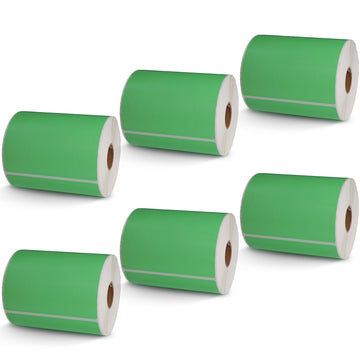Recently we received a question from one of our uses related to label compatibility:whcih DK rolls are compatible with Brother QL 600. Right, exactly our topic today. Actually, not only this user, many other users also run into similar uncertainties regarding compatibility when choosing labels, so we decided to write an article to clarify this for all our users.
First, I’d like to inform you with some basic information about Brother Brother labels and Brother QL 600 Label Printer, and then we will move to the compatibility features of Brother QL 600 Label Printer. With the whole picture in your heart, you can easily know whether a type of label is compatible with a certain label printer on your own!

Brother QL 600 Label Printer
Brother QL 600 label printer is a PC-connected device designed for creating labels for file folders, envelopes, ID labels, and more. With its unique auto die-cut feature, this label printer offers ease of use by eliminating the need for manual tearing.
Features
- Print Speed (labels/minute): Up to 44 standard address labels per minute with black text at 300 dpi2
- Label Rolls:Die Cut/Continuous
- Label Width: 2.4"
- Print Width: 2.3"
- Label Length: 0.5 inch - 39.37 in (12.7mm - 1 m)
Compatible or Not?
if you want to know wchich DK rolls are compatible with QL-600, just chreck the paper width of QL 600. As you can see, the maximum print width of QL-600 is 2.4 inches. so any Brother labels with width under 2.4 inches are compatible with QL-600.
When you go to our website, you'll see we have sorted the labels by use of the printer model. Click on QL-600 and all labels that are compatible with QL-600 pop out.


Conclusion
In conclusion, any Brother labels with a width under 2.4 inches are compatible with the QL-600. Explore our website to easily find the perfect Brother labels by printer model and make your label printing faster, easier, and more reliable today!