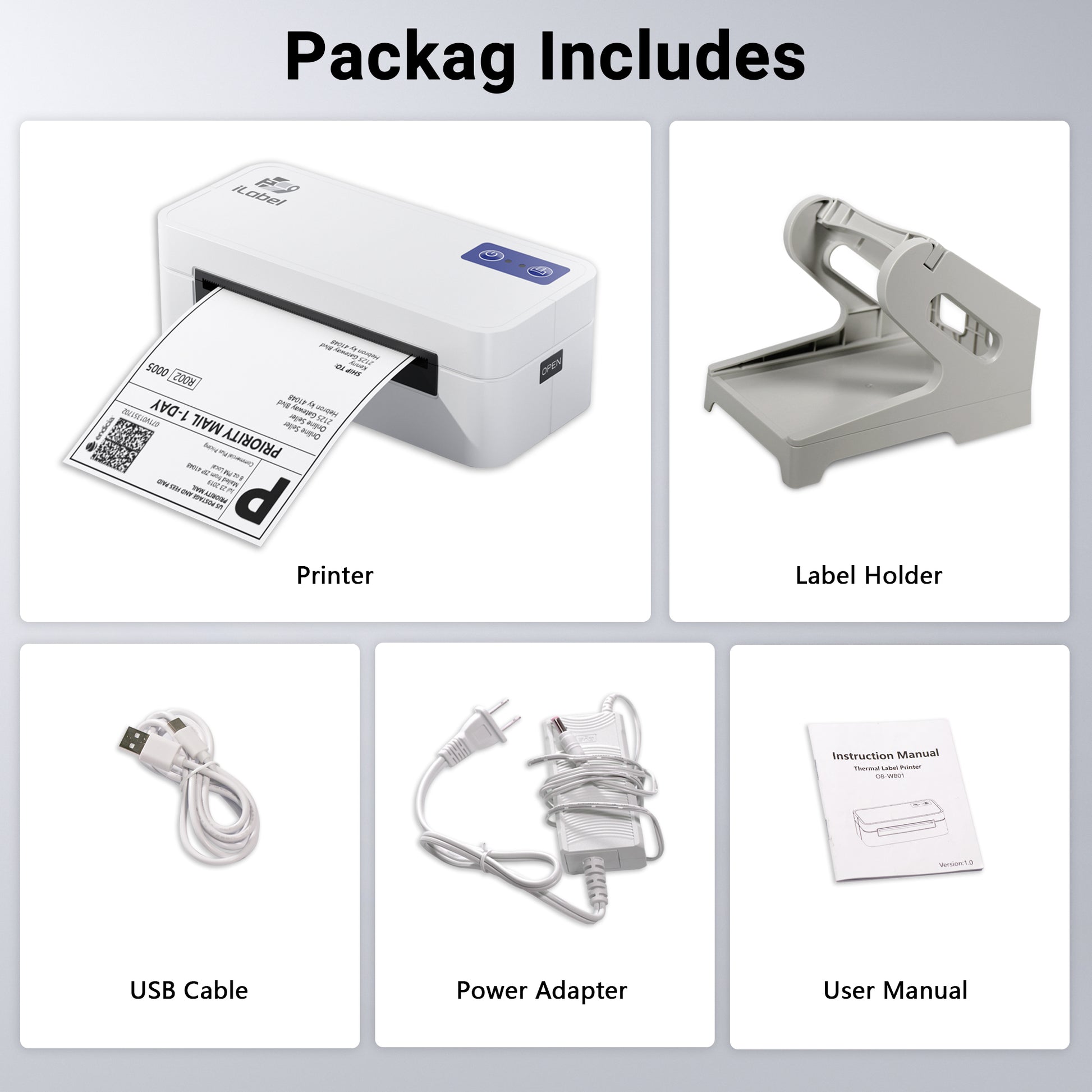I was glad to be rid of our inkjet printer and it's always empty or dried-out ink cartridges that never printed when I needed it most. But shipping things is a pain when you don't have a printer for labels; this is the perfect setup for the casual user.
The printer is small and unobtrusive, there are no fragile parts that would prevent you from stashing it in a drawer when not in use. And most importantly - NO INK and FAST PRINTING. The blank labels are widely available on Amazon (I do wish this came with a few to get started though), and they are easy to load. It comes with a paper feed assembly that attaches to the back, though it isn't necessary and I don't use it, it doesn't really add any value.
I originally got it to plug into my computer, but after trying the iOS app, I just skipped that and print straight from my phone via bluetooth. The printer driver for Windows is proprietary and won't auto-update, and just seemed like a sketchy download. The iOS app, while it was poorly reviewed on the App Store, functions perfectly fine. I can import PDFs, crop, and print with simple editing tools and an innovative interface. So far I've printed half a dozen shipping labels, fast and easy - much easier than trying to find a printer or remember to do it while at the office. It printed flawlessly from the test page on, it's done a good job of calibrating the paper feed itself.
It has a USB-C interface for plugging into your computer, but it comes with an old-fashioned coax power brick. I would have preferred a USB-PD power plug so I could bring the printer out when I need it and plug it into an exiting USB cable, rather than have another proprietary adapter taking up an outlet. This setup will work better for a more regular or professional user, though.