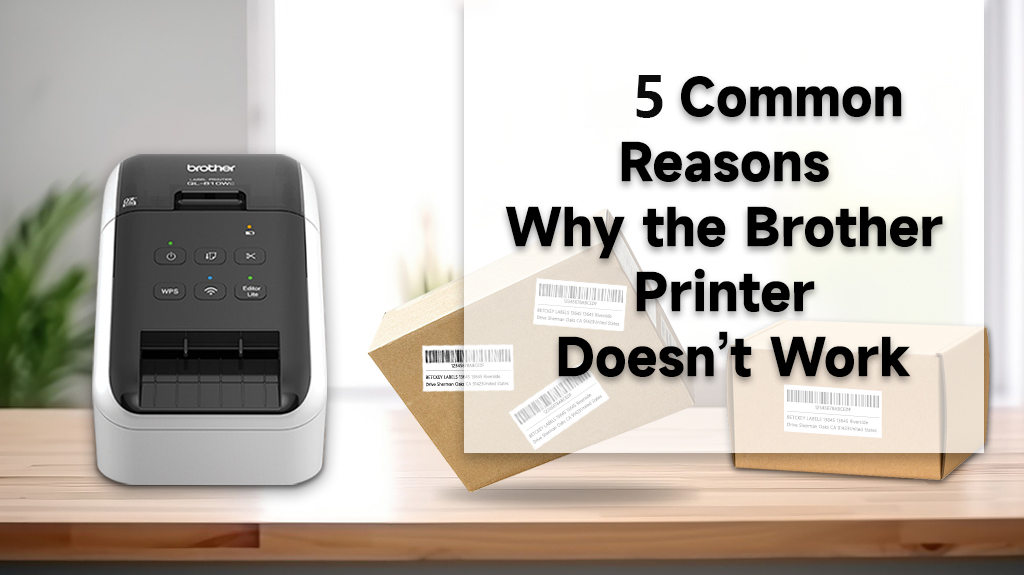Removable Film Labels
Written by: BernauLena
|
|
Time to read 3 min
Brother printers are popular among users for their easy operation and flexible printing modes. However, like any machine, they can encounter issues that prevent them from functioning properly. Today, we’ll discuss five common reasons why your Brother printers don’t work and provide solutions for quick self-diagnosis, including incorrect label setting, Label holder issues, improperly printed black marks on the label roll, label loading issues and Brother programming bug. They're not technically challenging—anyone can do them with ease. Let's get started!
Table of Content
When switching between different label sizes, the Brother P-touch software does not automatically adjust to the new size and displays the previous label's dimensions. This can lead to errors and refusal to print.
Solution:
1. Manually select the current label size in the Paper property from the tool bar.
2. Ensure the correct size is selected before proceeding with printing.
When loading a label roll into the printer, we need to ensure that the holes on the label roll align well with the holes on the printer and that the black mark is positioned correctly under the sensor. Misalignment can cause the printer to fail to recognize the paper and function correctly.
Solution:
1. Properly place the label roll according to the instructions, ensuring alignment with the holes.
2. Reposition the label by sliding it through the sensor.
3. Retry printing to check if the issue is resolved.
Improper installation or poor quality of the label holder can prevent the printer from functioning correctly. Common issues include incompatible hole sizes or uneven edges, causing recognition problems.
Solution:
1. Verify the correct installation of the label holder.
2. Check the quality of the tray’s holes and edges. Replace the label holder if necessary. It is advisable to check other simpler issues before addressing label holder problems.
Black marks on the label roll makes the sensor knows whether the printer is out of paper. Poorly printed marks can cause the printer to think it’s out of paper, leading to printing issues.
Solution:
1. Check if the black marks on the label paper are clear and complete.
2. Replace the label roll to have another test print.
Brother DK 1247 (4.07 in x 6.4 in) and Brother DK 1241 (4 in x 6 in) are very similar, causing the printer to confuse them. This occurs because Brother's coding does not differentiate between these two sizes, requiring manual adjustment before printing. This issue is unavoidable for users of these two label sizes. However, Betckey includes a small tip with the parcel when selling these two labels to help resolve this inconvenience.
Solution:
Correct the "Paper Size" to DK-11241: 4" x 6" or 102mm x 152mm.
1.1 Printing with Brother P-Touch:
Solution:
Print→Media Size→Media→Select 4" x 6" or 102mm x 152mm.
More Details:
1. Click “Print" in the upper left corner, and then go the "Media Size" section
2. Select DK-11241 size: 4" x 6" or 102mm x 152mm under "Media".
These 5 aspects are the most common reasons that cause a Brother printer not working and they are easy for a quick check. So if your printer cannot print labels, remember to check these aspects first. They can save you a lot of time!
About us
Betckey Premium Labels is a leading supplier of compatible direct thermal labels and sticker paper , committed to high-quality and eco-friendly products as well as competitive pricing. Now, our Amazon store ranks first in the US, Canada, and Western Europe with thousands of positive ratings. Visit betckey.com and get 10% off purchases over $150 with code Betckey10 and 15% off over $400 with code Betckey15. Sign up now and we'll send you a $5 discount code towards your first purchase. By the way, welcome to follow our official Tik Tok and Youtube accounts to get Betckey’s latest news!
If you want to buy thermal labels or sticker paper, you can check out more on our store

24/7 support team

Multiple Payment Methods

Worry-free shopping

Delivery in 3-7 business days
Be the first to know about label discounts,
product launches, and time-saving tips — subscribe now!
Are you 18 years old or older?
Sorry, the content of this store can't be seen by a younger audience. Come back when you're older.
We use these labels for Amazon UPC and they work fantastic!
We are very happy with the product and value for our small business
Camaj Fiber Arts.com
On time, package labels that are the right price! Thank you
Dymo 30256 Compatible Large Shipping Labels 2-5/16” x 4”
They are exactly what I need, very easy to use!!!
Everithing was really good, fast delivery, product quality 100% guarantee
Very versatile label for mailing addresses and a marketing to promote a product or get someone’s attention.