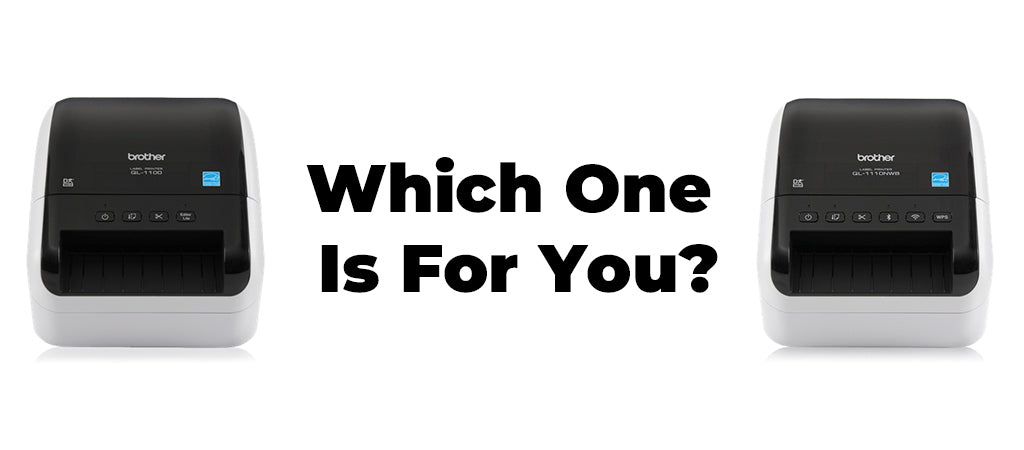
Brother QL-1100 vs QL-1110NWB: Which Label Printer Is Right for You?
|
|
Time to read 8 min
Written by: BernauLena
|
|
Time to read 8 min
Brother is a trusted and long-standing label printer supplier. So far, Brother has launched 3 series of desktop printers, including Brother QL-600, QL-800, and QL-11 range. QL-600 and QL-800 series can only print labels with width up to 2.4 inches (62mm), which makes their application scenarios a little bit limited. But QL-11 series changes all that.
QL-11 series, including QL-1100, QL 1110NWB and two other similar versions QL 1110NWBC and QL-1100C, are wide-format network label printers. QL-1100C is slightly larger than the QL-1100, but it offers exactly the same functions. And for QL-1110NWBC , there's virtually no difference compared to the QL-1110NWB -- not even in size..
QL-11 series can print labels with width up to 4 inches. For the first time, you can use Brother label printer to print shipping labels. This upgrade soon makes them the most popular Brother models. Some people even say they are the best shipping label printers. Well maybe they are, but do they really fit your needs? This article will thoroughly review Brother QL-11 series, mainly focusing on QL-1100 and QL 1110NWB, to help you decide if they are the right choice for your shipping setup.
Table of Content
QL-1100 and QL 1110NWB have a very similar appearance. They are not particularly light, but not heavy either. The Brother QL 1110NWB weighs 3.9 pounds and measures 9.50 " (L)x 11.75 " (W) x 9.75 " (H). the QL-1100 is 0.2 pounds lighter and slightly smaller, at (9.45" (L)x 11.60 " (W)x 9.60 " (H). At this size, you can hold either model with both hands easily.
On QL-1100, there are 4 buttons:
On QL 1110NWb, there are 6 buttons, the Editor Lite button is removed, and in addition to Power, Feed and Cutter button, there are 3 extra connection buttons:
We can easily tell that there is no Editor lite button on Brother QL 1110NWB, but there are still the Editor lite function (Windows only). now you just need to install the Editor P-touch LAN, and you can use the function. Step by step instructions are introduced in the user manual.
The biggest difference between QL 1100 and QL 1110NWB lies in their connection methods. As a basic version, QL 1100 only supports USB connection to PC (include Windows and Mac). in contrast, QL 1110NWB not only supports USB, but also offers wireless options (Ethernet, WiFi, and Bluetooth). WiFi and Bluetooth require no introduction. Ethernet connection allows QL-1110NWB connect to Router directly, making it convenient for use of multiple computers.
Additionally, QL-1110NWB features a USB host interface, which enables use with barcode scanners (Windows only), enabling automatic label printing upon scanning barcodes.

Source: Brother website
The official data states that QL1100 and QL-1110NWB can print up to 69 standard address labels per minute with black text at 300dpi. In the actual use, the printing speed is also fast. According to PCMAG , for QL-1110NWB, the speed is about 67 labels/minute (use our not new QL 1110NWB); for QL-1100, the speed is about 65 address labels (2.4 by 3.5 inches)/minute.
Betckey also conducted a speed test. We printed 10 shipping labels (with Betckey compatible DK 1241 ) -- since they are larger and frequently used -- to see how long it would take. Please note that our QL 1110NWB is an older model that has been used for several years, so there may be some wear and tear, which could reduce the printing speed.
After test, we found that the performance is not that pleasing.
If you choose speed first when setting the printing priority, the speed is 34 seconds for 10 shipping labels.
If you choose quality first when setting the printing priority, the speed is 68 seconds.
So we assume that the printer’s years of use must have a very big impact on the printing speed. As you can see from the video, after I pressed the Print button, it took several seconds to start printing the first label.
Do you think that printing speed is important or not? Welcome to email us to share your experiences and opinions.
As a comparison, we happen to have a video that tested the printing speed of both a zebra printer and an ILabel printer. In this video , a YouTube influencer showed his actual printing process of printing shipping labels with a zebra label printer, which could print 10 shipping labels in 16 secs, that is 1.6 sec/ sheet, faster than our Brother QL-1110NWB
iPrint&Label app: QL 1100 (Android only), QL 1110NWB (Android and Apple)
This application allows users to print labels on mobile devices except that for QL-1100, you can only use this function on an Android device, while for QL-1110NWB, you can use this function on both Android and Apple devices.
Both the Brother QL-1100 and QL-1110NWB support print resolutions of up to 300 dpi (dots per inch). While 203 dpi is sufficient for most basic labeling needs—such as barcodes, addresses, or shipping labels—300 dpi provides noticeably sharper results, especially when printing logos, icons, small fonts, or graphic elements.
This picture shows a comparison between high image resolution and low resolution when printing with QL-1110NWB. As we can see, image resolution does have some impact on text -- the text appears less sharp at lower resolutions. However, resolution has little to no effect on barcodes and QR code. So there’s no need to worry that a lower DPI will make elements that are intricate, like image, barcodes not clear.

As for the noise and working stability, QL 1100 and QL 1110NWB have the same performance that fulfills our expectation. Because of the direct thermal technology they apply, there’s no noise of hitting paper when using an impact printer, and no fast moving noise of print head when using a inkjet printer. In the actual printing process, the QL 1100 and QL 1110 NWB will have noise when feeding paper and cutting paper, but the noise are relatively low and within the acceptable range. You can check the video above to see if the noise is acceptable or not for you.
In terms of stability, as commercial level label printers, QL 1100 and QL 1110NWB has solid construction and dependable reliability. The internal construction is relatively simple, paper feeding path is short and straight, which reduces the possibility of paper jams. As long as the DK roll is loaded correctly, the printing process should be smooth and uninterrupted.
According to the official data of Brother, the built-in cutting blade can cut about 300 thousand times (die-cut labels) and 150 thousand times (continuous labels). Based on the usage frequency of individual users, even if cutting 100 labels per day, they can theoretically cut for over 10 years, demonstrating the durability of its design.
In long-term and high-volume printing scenarios, they also demonstrate stable performance. Thermal label printers do not have issues with ribbon or print head blockages, and extended periods of non-use will not affect subsequent printing. Although the QL-11 series is not equipped with a fan, it generates minimal heat during operation, reduces overheating or shutdown issues (though happens).
On general, Brother QL-11 series can perform with high durability for a long time when using high-quality consumables and following the right operating and maintenance procedures, users don’t have to worry about unacceptable noise and there’s no need for frequent maintenance.
Feature |
QL-1110NWB |
QL-1100 |
Compatible with 4 inch labels |
✓ |
✓ |
Automatic cutter |
✓ |
✓ |
Optimized Print speed (2.4 by 3.5 inches) |
Up to 67 labels per minute |
Up to 65 labels per minute |
Host USB interface |
✓ |
✓ |
iPrint&Label app |
✓ |
Android only (USBtoGO)‡ |
Bluetooth wireless connection |
✓ |
— |
Wired Ethernet |
✓ |
— |
Wireless interface |
✓ |
✓ |
USB connection |
✓ |
✓ |
Since QL-1100 and QL-1110NWB uses thermal direct technology, there’s no cost for ribbons or toners, the only consumables are labels. Brother recommends using Brother OEM labels. This is certainly the first choice if your budget allows or you don’t need to use Brother OEM labels frequently. If you use them frequently and print large quantities of labels on a limited budget, you will want to look for reliable compatible Brother labels. If you’re looking for that balance between cost and quality, Betckey labels are a great choice. They’re budget-friendly without compromising performance. Many first-time users are impressed by the quality—and often come back as loyal customers. Let’s do a comparison. Take DK 1241 for example, the price of Brother OEM labels for one roll is $37.49 , but at Betckey the price is $12.99 /roll.
The price of QL-1100 is $209.99, while QL-1110NWB is 100 dollars more. So, what extra advantages do you get for the additional $100? you’ll get wireless connectivity, a USB host interface for connecting a barcode scanner (Windows only), and the compatibility with the IPrint&Label app on both Android and Apple devices.
In terms of functionality, if you do need wireless printing, multiple devices sharing and fast printing speed, then the extra cost will be worth it. Think of this: You can print labels anywhere from your office; you can also quickly print barcodes connecting barcode scanners with USB host interface. If these features are what you need, go with QL-1110NWB. It may seem expensive at first, but in the long run, the cost pays off through daily use.
Honestly, both Brother 1100 and Brother-111 perform well on their price. You get what you cost! The key factor when deciding which one to buy is to consider your actual printing needs. If you look for cost-effectiveness and with relatively easy printing tasks, QL-1100 will provide professional printing at a relatively low price. If you need extra functions QL-1110NEB provides, then the extra cost will bring long term flexibility. Hope our review can help you make wise purchasing decision and makes label printing a fun and easy task!
About Betckey
Betckey Premium Labels is a leading supplier of compatible direct thermal labels, committed to high-quality and eco-friendly products as well as competitive pricing. We offer better products than manufactured original at 70% less price. Now, our Amazon store ranks first in the US, Canada, and Western Europe with thousands of positive ratings. Visit betckey.com and get 10% off purchases over $150 with code Betckey10 and 15% off over $400 with code Betckey15! Sign up now and we'll send you a $5 discount code towards your first purchase. By the way, welcome to follow our official @ Tik Tok and @ Youtube accounts to get Betckey’s latest news!
If you want to buy thermal labels or sticker paper, you can check out more on our store

24/7 support team

Multiple Payment Methods

Worry-free shopping

Delivery in 3-7 business days
Be the first to know about label discounts,
product launches, and time-saving tips — subscribe now!
Are you 18 years old or older?
Sorry, the content of this store can't be seen by a younger audience. Come back when you're older.
Im so glad I found these labels. Theyre perfect for my online store, and the print is always crisp.
These labels work wonderfully with my Rollo printer. No issues, and I will be reordering!
Dymo 30857 Compatible Visitor Name Tag Badge Labels 2-1/4" x 4"
I have purchased labels from Betckey for years now. Fast delivery, good pricing and never had a problem with the labels!
We have used these for the last 2 years, and they are much better than the previous labels we used. They do not fade, or curl, and printing is crisp with no bleed.
No issues with these labels at all. Works well with my Rollo printer!!



