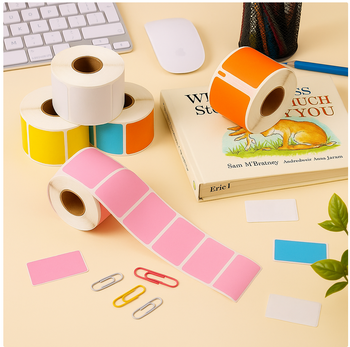Removable Film Labels
Written by: Hao Li
|
|
Time to read 6 min
To print on vinyl sticker paper, start by designing your sticker using graphic design software and ensure your design is formatted for high resolution. Load the vinyl sticker paper into your printer’s input tray, making sure to align it correctly. Set your printer to the appropriate paper type, such as “Glossy Paper” or “Specialty Paper,” and choose the highest quality print setting available to achieve vibrant colors and sharp details. If using an inkjet printer, allow sufficient drying time to prevent smudging. For laser printers, ensure the vinyl is rated for heat to avoid damage. Once printed, you may want to apply a protective laminate to enhance durability, and then cut out your stickers using scissors or a cutting machine.
You can order various types of sticker paper online through the BETCKEY official website: https://betckey.com/
Table of Content
Design Your Sticker:
Printer Settings:
Print a Test Page:
Print on Vinyl Sticker Paper:
Drying Time:
Cutting the Stickers:
(Optional) Applying a Protective Coating:
Following these steps will help you produce high-quality vinyl stickers with your home printer
Yes, you can print on vinyl paper with a regular printer, but there are a few important considerations to ensure good results:
Inkjet Printers:
Laser Printers:
Inkjet-Compatible Vinyl:
Laser-Compatible Vinyl:
Paper Type: Set your printer to the appropriate paper type setting, such as “Glossy Paper,” “Photo Paper,” or “Specialty Paper,” to accommodate the vinyl’s texture and weight.
Print Quality: Use the highest quality or best print setting to achieve sharp and vibrant results.
When printing on vinyl sticker paper , the type of printer you use can significantly impact the quality of the final product. Here are some key considerations to determine the best printer for this purpose:
Best for Detailed and Colorful Designs:
Best for High-Speed and Bulk Printing:
Specific Printer Recommendations
For Inkjet Printers:
For Laser Printers:
Now, print your sticker sheet using your inkjet printer and the Betckey Matte Printable Sticker Paper. Make sure to select the best print quality setting for vibrant colors and sharp details.
If you want to buy thermal labels or sticker paper, you can check out more on our store
Products Featured In This Blog
Yes, you can use Betckey matte printable sticker paper with your Cricut Maker.
Yes, a normal home or office printer, whether it's an inkjet or laser printer, can print on sticker paper.
Absolutely! Sticker paper can be an excellent solution for creating labels for various purposes. Whether you're organizing files and folders, pricing products, or designing custom address labels, sticker paper provides flexibility and ease of use.
Absolutely, you can write on sticker paper!Whether you’re adding a personal touch to your planner, labeling jars in your pantry, or creating custom gift tags, writing on sticker paper is not only possible but also a great way to enhance your projects.

24/7 support team

Multiple Payment Methods

Worry-free shopping

Delivery in 3-7 business days
Be the first to know about label discounts,
product launches, and time-saving tips — subscribe now!
Are you 18 years old or older?
Sorry, the content of this store can't be seen by a younger audience. Come back when you're older.
I use these to print information tags and barcodes/prices for my boutique. The tags allow me to include all information required for customers to understand the item fully, and because the labels are sticker, it allows them to transfer this information into booklets which they keep for referencing. Highly recommend.
I have a Brother QL-800, and these label rolls fit perfectly. The glue sticks well to smooth surfaces, and the printing is clear. I like that each roll has its own mounting plate. I use a lot of labels because I like to stay organized, so these will last me a few months, but I will need more later. If I notice any problems with quality or durability, I will update this review.
Fits easily on all containers.
I was using another brand before, but Betckey‘s labels are way better.
Dymo 30252 Compatible Address Labels 1-1/8" x 3-1/2"
So far, seems to work just fine. Set up was less than optimal, but made it through it.