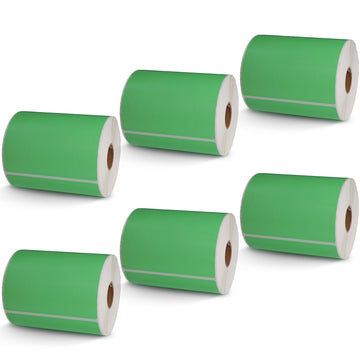Full Sheet Labels Shipping Sticker Paper for Printers
Both inkjet and laser printers can print on sticker paper, provided the paper is compatible with the printer type. Inkjet printers are ideal for high-quality, colorful prints, using inkjet-specific sticker paper to prevent smudging and ensure vibrant colors. Laser printers, suitable for high-volume printing, require laser-compatible sticker paper that can withstand the heat used to fuse toner. Additionally, dedicated label printers, such as those from Dymo or Brother, are excellent for professional-quality sticker printing. Always check the printer's specifications and use the appropriate sticker paper for optimal results.
What type of printer can print on sticker paper?
Inkjet and laser printers can both print on sticker paper, provided they are compatible with the specific type of sticker paper used.
Inkjet Printers: These printers are highly versatile and ideal for printing on sticker paper, especially when vibrant colors and detailed images are required. Inkjet-compatible sticker paper is designed to absorb the ink properly, preventing smudging and ensuring high-quality prints.
Laser Printers: These printers use toner and heat to produce prints, making them suitable for high-volume sticker printing. Laser-compatible sticker paper must withstand the heat without melting or causing jams. Laser printers are excellent for producing sharp text and graphics on stickers.
Dedicated Label Printers: For frequent or specialized sticker printing, dedicated label printers such as those from Dymo, Zebra, and Brother are ideal. These printers are designed to handle various adhesive materials and provide professional-quality labels.
Before printing, always check the printer's specifications and ensure that the sticker paper is compatible with your printer type to achieve the best results.
What printer can print on sticker paper?
Both inkjet and laser printers can print on sticker paper, but the key is using the appropriate type of sticker paper for each printer.
Inkjet Printers: These printers are great for high-quality, colorful prints. They work well with inkjet-compatible sticker paper, which is designed to absorb ink properly, preventing smudging and ensuring vibrant, detailed images.
Laser Printers: These printers are suitable for high-volume printing and produce sharp, durable prints. Laser-compatible sticker paper must withstand the heat used to fuse toner onto the paper, ensuring it doesn't melt or jam the printer.
Dedicated Label Printers: For frequent or specialized sticker printing, dedicated label printers from brands like Dymo, Zebra, and Brother are ideal. These printers handle various adhesive materials and deliver professional-quality results.
Always check your printer's specifications to confirm compatibility with sticker paper and adjust settings as needed for optimal performance.
Can you print on sticker paper with a regular printer?
Inkjet Printers: These are ideal for printing on sticker paper due to their ability to produce high-quality, vibrant prints. Make sure to use inkjet-compatible sticker paper, which is designed to absorb the ink properly and prevent smudging.
Laser Printers: These can also print on sticker paper, but it's essential to use laser-compatible sticker paper. This type of paper is designed to withstand the heat used in laser printing without melting or causing jams.
To ensure successful printing:
- Check Compatibility: Confirm that your printer can handle the type of sticker paper you're using by checking the printer's manual.
- Load Properly: Load the sticker paper into the printer's manual feed tray, if available, to avoid jams.
- Adjust Settings: Modify your printer settings to match the sticker paper type for optimal print quality.
By following these steps, you can efficiently print on sticker paper using a regular printer.
What machine do you need to print stickers?
To print stickers, you can use various types of machines, each suited for different needs:
Inkjet Printers: Ideal for high-quality, colorful sticker printing. These printers use liquid ink, making them suitable for detailed images and vibrant colors. Ensure you use inkjet-compatible sticker paper for the best results.
Laser Printers: Suitable for high-volume printing and producing sharp, durable stickers. Laser printers use toner and heat, so it's crucial to use laser-compatible sticker paper to avoid any issues with melting or jamming.
Dedicated Label Printers: For frequent or specialized sticker printing, dedicated label printers from brands like Dymo, Zebra, and Brother are excellent choices. These printers are designed to handle various adhesive materials and offer professional-quality labels.
Vinyl Cutters with Print and Cut Capability: Machines like the Cricut or Silhouette can print and cut stickers. They combine a printer with a cutting tool, allowing you to create custom-shaped stickers with precision.
Choose the machine that best fits your needs based on the volume, quality, and type of stickers you want to produce. Ensure the sticker paper is compatible with the machine for optimal performance.
Does inkjet work on sticker paper?
Yes, inkjet printers work effectively on sticker paper, provided the paper is specifically designed for inkjet use. Inkjet-compatible sticker paper has a special coating that allows it to absorb ink properly, preventing smudging and ensuring vibrant, high-quality prints. When using an inkjet printer for sticker printing, it is crucial to select the right settings: choose the appropriate paper type, such as "Glossy Photo Paper" or "Matte Paper," and adjust the print quality to a higher setting for the best results. Additionally, ensure that the sticker paper is loaded correctly in the printer’s input tray, typically with the printable side facing down if the tray feeds from the bottom, or facing up if it feeds from the back. By following these guidelines, you can achieve professional-quality stickers using an inkjet printer.
You can order the sticker paper you want online through the BETCKEY official website: https://betckey.com/
Related question: Can you put sticker paper in any printer?